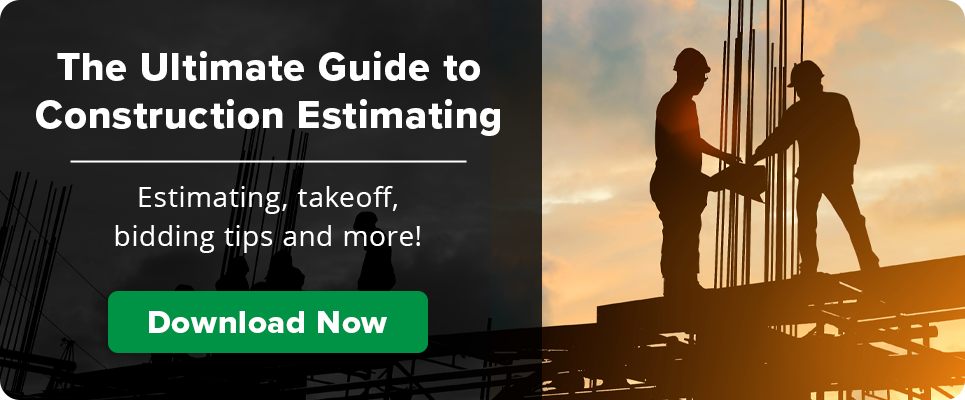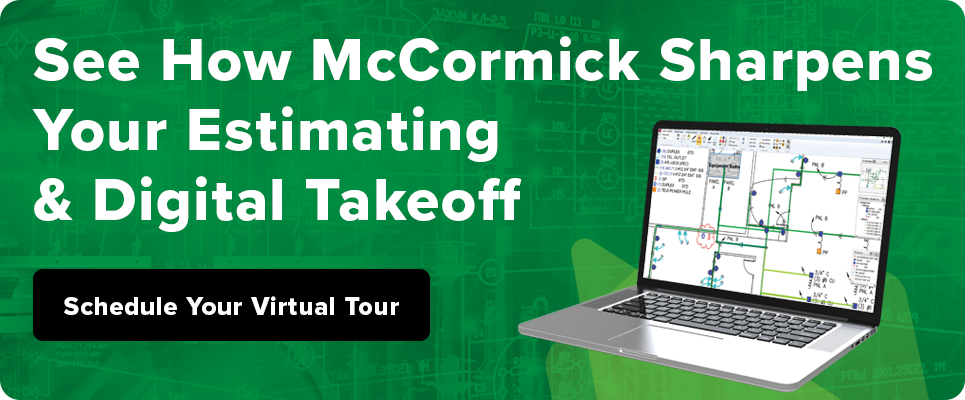by Paul Wheaton
November 22, 2024
When looking for construction estimating and takeoff software, you need to look for a robust solution that provides cutting-edge solutions to address the unique challenges faced by construction professionals.
McCormick Systems is the leading provider of commercial construction takeoff and estimating software for the electrical, plumbing, and mechanical trades.
We offer tools that can help streamline the process of measuring quantities from plans and specifications and generating accurate cost estimates.
In fact, McCormick is ranked one of the top 10 Construction Estimating Software leaderboards based on a comprehensive assessment performed by SelectHub research analysts.
With over 40 years of industry experience, our suite of tools is designed to streamline the bidding process for electrical, plumbing, and mechanical projects.
Our flagship product, McCormick Pro, is a highly customizable and efficient platform that allows users to accurately measure, quantify, and estimate materials and labor costs.
Contractors of all sizes can use our software to improve bid accuracy, reduce errors, and ultimately increase profitability to stay competitive in today’s market.
Let’s walk through our most popular features so you can get a better feel for our product.
What are McCormick’s Most Popular Features?
McCormick offers a variety of popular features designed to streamline the estimating process.
Digital Takeoff
McCormick is equipped with a built-in digital takeoff tool called Design Estimating Pro. With advanced takeoff capabilities, this powerful digital takeoff tool streamlines the construction takeoff process by automatically generating counts for devices, fixtures, items, and more and instantly measures plans and drawings.
Instead of doing it by hand, the software takes care of the calculations, reducing errors and ensuring more accurate estimates. Automating the measurement process can save you significant time, especially on large or complex projects.
To get the best results using the digital construction takeoff feature, here’s how you can approach it step by step:
- Import Your Plans: The first thing you’ll want to do is upload your project plans. The software works with a variety of file formats — PDFs, DWGs, DXFs — so whichever format you have should be fine.
- Set Units and Layers: After importing, make sure to set the correct units of measurement for your project, whether you’re working in feet, meters, etc. It’s also a good idea to define layers for different elements like walls, floors, or ceilings to keep everything organized.
- Point and Click: Now comes the fun part — using the point and click tool to mark your drawings. Simply point and click where you want items and assemblies for easy counting. The software does most of the heavy lifting by automatically calculating measurements for wires, pipes, and cabling. Just select multiple endpoints, and you can run takeoffs between them simultaneously.
- Apply Rates: Once you’ve got your measurements, it’s time to assign the appropriate rates or pricing. If you have material databases set up, you can easily pull the costs directly from there.
- Generate Quantities and Costs: Finally, the software will take all that data and generate a detailed breakdown of the quantities and costs for your project. This gives you a clear picture of what you’re working with.
Our construction takeoff software stores and organizes project data, making it easier to track progress and reference previous estimates.
Prebuilt Assemblies
Using construction estimating software that offers prebuilt assemblies feature is a game-changer for streamlining your estimating process by providing predefined assemblies for common components.
Instead of manually calculating each element, the software does the heavy lifting for you, reducing errors and ensuring more accurate estimates.
Automating this part of the process can save you significant time, especially on projects with repetitive components.
Here’s how to make the most of prebuilt assemblies:
- Identify Assemblies: Start by reviewing the prebuilt assemblies available in the software. These are pre-defined for common components, so you can quickly find ones that match your project.
- Customize as Needed: If necessary, you can tweak these assemblies to fit your specific project requirements, such as adjusting dimensions, materials, or finishes.
- Add to Estimate: Once you’ve selected the right assemblies, add them to your estimate. The software automatically calculates quantities and costs based on the predefined data.
- Review and Adjust: After the system generates the quantities and costs, take a moment to review them. You can make adjustments if needed to ensure everything aligns with your project’s unique specifications.
- Access Again: The software stores and organizes information on prebuilt assemblies, making it easy to reference and reuse them in future projects.
Material Databases
Using the robust material databases within McCormick gives estimators access to a comprehensive collection of pricing information for a wide range of labor units, materials, and products.
This built-in resource helps ensure that your estimates are both accurate and up to date, saving you time.
To get the most out of McCormick’s material databases, here’s how to gain optimal results:
- Search for Materials: Start by using the search function to quickly locate the specific materials or products you need for your project. The software will then pre-populate labor units as you complete takeoff.
- Select the Right Product: Choose the right product based on key factors like size, grade, and manufacturer to ensure it fits your project requirements.
- Verify Pricing: Double-check the pricing details, including unit costs and any applicable taxes or fees, to make sure everything is up-to-date and accurate.
- Apply to Estimate: Once you’ve selected your materials, add them to your estimate. The software will automatically calculate the total cost based on the pricing data and the quantities you specify.
- Update Regularly: To keep your estimates as accurate as possible, make sure the material database is updated regularly with the latest pricing information.
Using material databases can also help you ensure consistency in pricing across different projects. McCormick’s prebuilt databases are designed to work seamlessly with other features like digital takeoff software and prebuilt assemblies, providing a complete solution for your estimating needs.
By leveraging these tools, you can track pricing trends, identify cost-saving opportunities, and produce more accurate and efficient estimates.
Reporting
A powerful way to analyze your estimates and gain insights that can improve project performance is with McCormick’s all-in-one program for estimating and takeoff reporting feature.
By generating a variety of reports, you can easily spot areas that need improvement and make smarter decisions when it comes to:
- Project pricing
- Resource allocation
- Managing risks
Whether you’re looking for a quick overview or a detailed breakdown, you can customize your reports to fit exactly what you need.
Just pick the fields and filters that matter most to your project, then dive into the data to uncover patterns, trends, or areas that might need extra attention.
For example, we offer labor breakdown reports with detailed information about the labor costs associated with a project, including the number of hours worked, labor rates, and total labor costs.
On top of better decision-making, reports also help keep everything accountable by confirming the accuracy and completeness of your estimates. This makes it easier to track project performance and highlight where improvements can be made.
Customization
McCormick is specifically designed to cater to the unique needs of mechanical, electrical, and plumbing (MEP) contractors and is entirely customizable to meet your estimating needs.
With our trade-specific databases and customizable estimating templates, McCormick offers a powerful tool for streamlining your construction estimating.
McCormick’s trade-specific databases give you access to pre-loaded materials, labor units, and industry-standard codes tailored to your trade.
You can also create customizable estimating templates that match your company’s standards and project needs, ensuring consistency and saving time.
With enhanced efficiency, McCormick’s intuitive interface and automation features streamline workflows and reduce manual data entry.
Additionally, the reporting and analysis tools help improve decision-making, enabling you to make data-driven choices and improve your construction bids with greater accuracy.
Here’s how to take advantage of it:
- Identify Areas for Improvement: Start by looking at where the software could be better suited to your needs or more efficient. Are there any tasks that could be streamlined or made easier?
- Explore Customization Options: Check out the available customization tools — whether it’s creating custom fields, tweaking reports or adjusting the user interface to match your style of working.
- Make Changes: Use the software’s built-in tools to implement those changes, shaping the system to work exactly how you want.
Customizing the software to align with your specific workflow can save you time and simplify the takeoff and estimating process.
It also helps you create more accurate estimates by making sure the system is set up to meet your project’s unique requirements.
A customized interface can be more intuitive, easier to use, and even enhance productivity. As your business evolves, the software for estimating construction projects can grow with you, adapting to new requirements and challenges.
Cloud-Based Accessibility
The most robust commercial construction estimating software options, like McCormick, have cloud-based accessibility.
The Cloud protects your estimating data and allows you the unparalleled flexibility to work from anywhere with an internet connection, whether you’re on-site or collaborating with remote teams.
Access your projects from any device, including computers, tablets, and smartphones, so you can share files and collaborate in real-time with team members, regardless of their location.
Stay up to date with the latest features and security updates to ensure you’re always working with the best tools available. McCormick’s platform also provides robust security to protect your estimating data and can scale to meet your growing business needs.
Leveraging cloud-based estimating tools like McCormick helps you stay connected and productive from anywhere, streamline collaboration, and ensure your projects run smoothly.
Expanded Capabilities with McCormick Version 16.0
Recently, we released McCormick Version 16.0 of our construction estimating software and introduced several valuable features for estimators, particularly in editing, breakouts, and label sets.
McCormick Version 16.0 empowers estimators to deliver more reliable and efficient project assessments while maintaining organization and control over every project aspect.
With McCormick’s enhanced editing features, you can easily refine cost codes and adjust quantities without undoing previous work. This gives you more control over the precision of your estimates and minimizes the risk of data loss during updates.
Advanced editing also allows you to make detailed revisions to specific areas without resetting or reworking other sections. Use this feature for ongoing adjustments, helping you make quick, accurate changes without the hassle of starting over or redoing entire portions of your estimates.
Breakouts let you organize your projects by specific sections or phases, making it simpler to track costs for each part. Any changes made to one breakout can automatically update across summaries, helping to simplify your estimating.
These label breakouts connect automatically to the bid summary so that you can combine and split costs all in one place. Users can then break out the bid summary by floor, building, system, or phase to see the associated costs, including:
- Overhead costs
- Profit
- Job cost
- Labor rates
- Direct expenses
- Indirect expenses
By breaking down complex projects into manageable segments, you gain a clearer view of the costs, making it easier to analyze and adjust estimates as needed. This organization helps you stay on top of details while keeping the overall project structure intact.
The label sets feature in McCormick 16.0 helps you organize large projects by grouping related items like materials or labor. The latest improvements ensure label sets stay organized during edits, making it easier to navigate estimates without errors.
You can use label sets to track specific categories or project sections, ensuring all details are covered. McCormick’s enhanced label management helps keep large-scale estimates clear and precise, even for complex jobs, so you can stay efficient and maintain accuracy throughout your projects.
See How McCormick Can Help Simplify Your Takeoff and Estimating
McCormick offers a comprehensive suite of tools designed to streamline the construction estimating process. Our software empowers contractors to improve accuracy, reduce errors, and increase profitability.
By leveraging features such as digital takeoff, prebuilt assemblies, material databases, and more, construction professionals can enhance their efficiency, productivity, and overall success.
By choosing McCormick Systems, you’re investing in a powerful tool that can transform your estimating process.
Contact us today to chat with a specialist and learn more about how our software can benefit your business!
Share Article